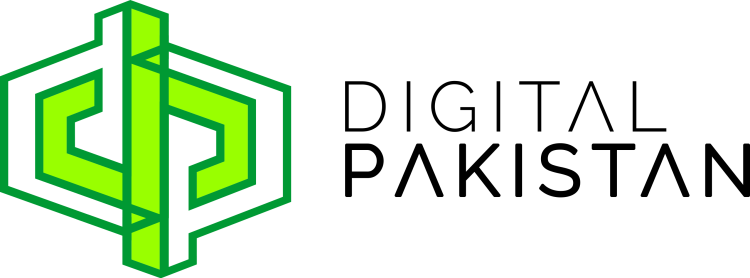From Opaque to Open: The Role of Explainable AI in Ethical Technology
December 11, 2024
Email Marketing For Your Business: Where To Begin?
January 14, 2025Is Your Computer Running Too Slow? Here Are Some Tips to Make it Faster
Is your computer running slow again? Instead of having to take it to the shop to get it fixed or considering buying the latest model of your device, there are ways around it!
With the right strategies, you can get your computer to start running at a faster speed again.
- Uninstall unnecessary software
Your computer likely comes preloaded with a variety of applications that you may never use. While they may seem harmless, they take up valuable memory space, consuming valuable system resources, creating unnecessary files, and ultimately slowing down your computer.
After identifying which applications are unused, right-click its icon to access the “options” menu.
Once you have identified which applications you no longer need, select the program you want to remove and follow the prompts to complete the uninstallation process.
- Upgrade your hardware
Investing in some suitable hardware can provide an immediate and noticeable improvement.
Adding more RAM can boost multitasking and enhance the speed of resource-heavy software like video editor games. Before purchasing one, ensure that the RAM is compatible with your motherboard.
- Scan for Malware and Viruses
Browsing the internet exposes your computer to risks, but modern tools make protection simple.
Using Windows Defender or third-party options like Malwarebytes can be considered.
Consider an antivirus software and pair it with your browser extension.
- Restart your PC
Have you tried turning it off and on? It may sound too simple to be a solution, but it can work! Many people keep their PCs running for weeks at a time without putting them in Sleep mode rather than shutting them down.
This can build up programs and workloads on your PC’s memory, which slows down daily tasks such as launching programs and accessing files.
Shutting down your PC on a daily basis allows your computer to refresh its memory.
- Update to the latest Updates
Make sure that the latest update is running on your computer. Updates are often released to fix common bugs and system errors that reduce performance. While some updates can be minor, others can significantly impact your system’s speed.
- Improve Web Browser Performance
A slow browser can make the system feel slower than it is.
Clearing your browser’s cache and cookies regularly to prevent unnecessary slowdowns is needed.
- Optimize Your Internet Connection
Sometimes, the only reason a computer is running slow is a slow internet connection. It’s worth upgrading to a high-speed router with features like Quality of Service to prioritize essential activities like gaming or streaming.
You should regularly update your router’s firmware and experiment with placement for better signal strength.
- Physically Clean Your PC
After fidgeting with various things to make your computer faster, you have to physically clean the device, too. A device clogged with dust, lint, hair, etc., can prevent the fan from turning efficiently. An improperly cooled laptop will run slower than usual.
- Delete Internet Browsing History
If your web browser is slow, you can clear your browser history to improve performance. Most browsers offer a History tab, where you can delete your history from a specific time frame or clear everything. For optimal performance, it’s suggested that all browsing history be deleted.
- Back Up Your Data
Backing up data is a crucial step. If your device feels overloaded with memories and files, it’s wise to back up your data through various methods. You can use an external hard drive, cloud services like Google Photos, Dropbox, or iCloud, or opt for physical storage options like a hard drive.